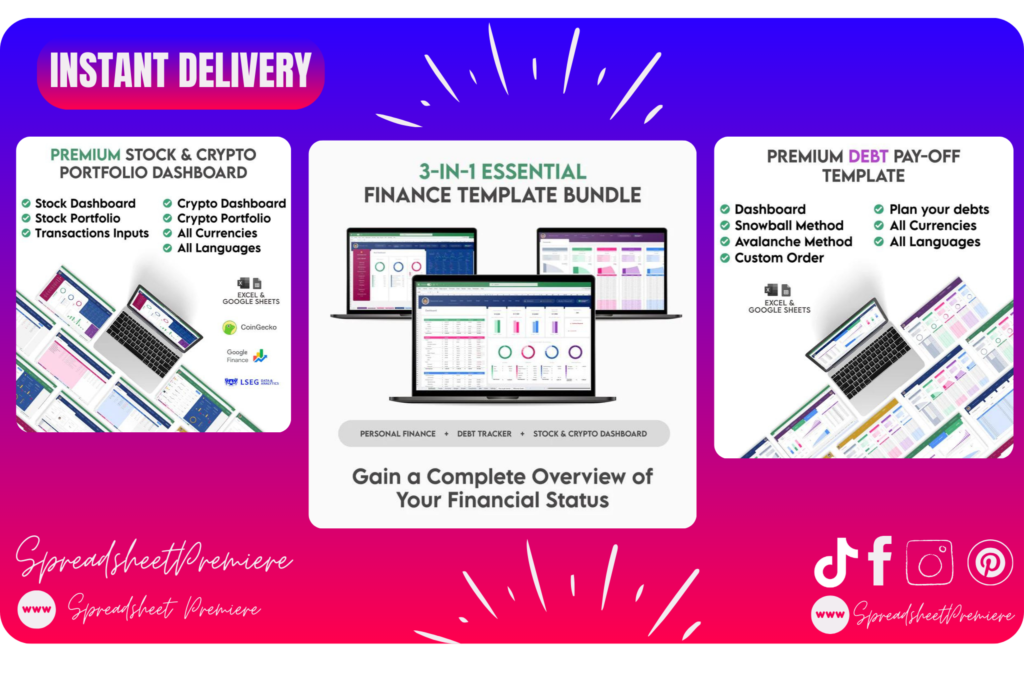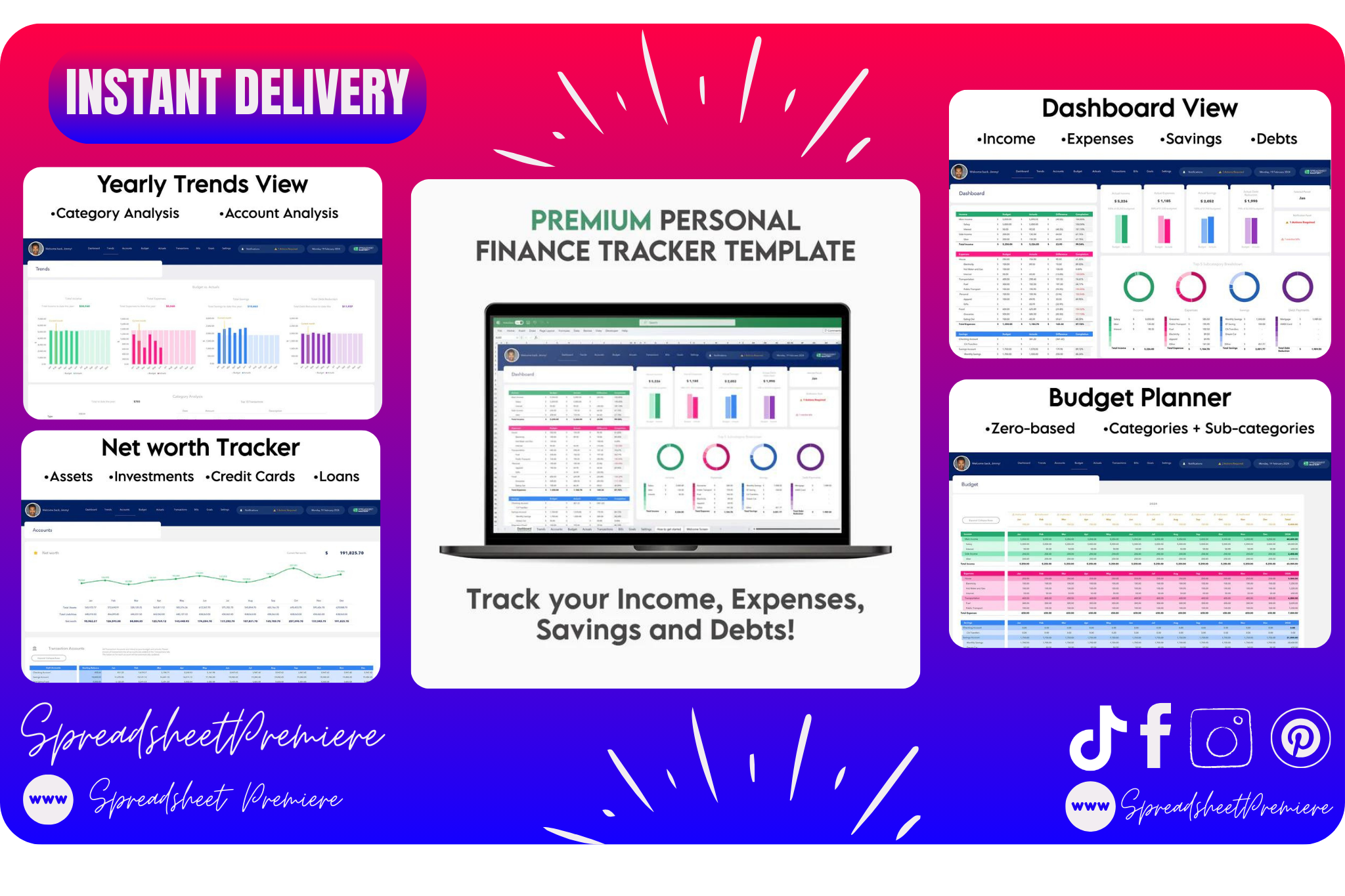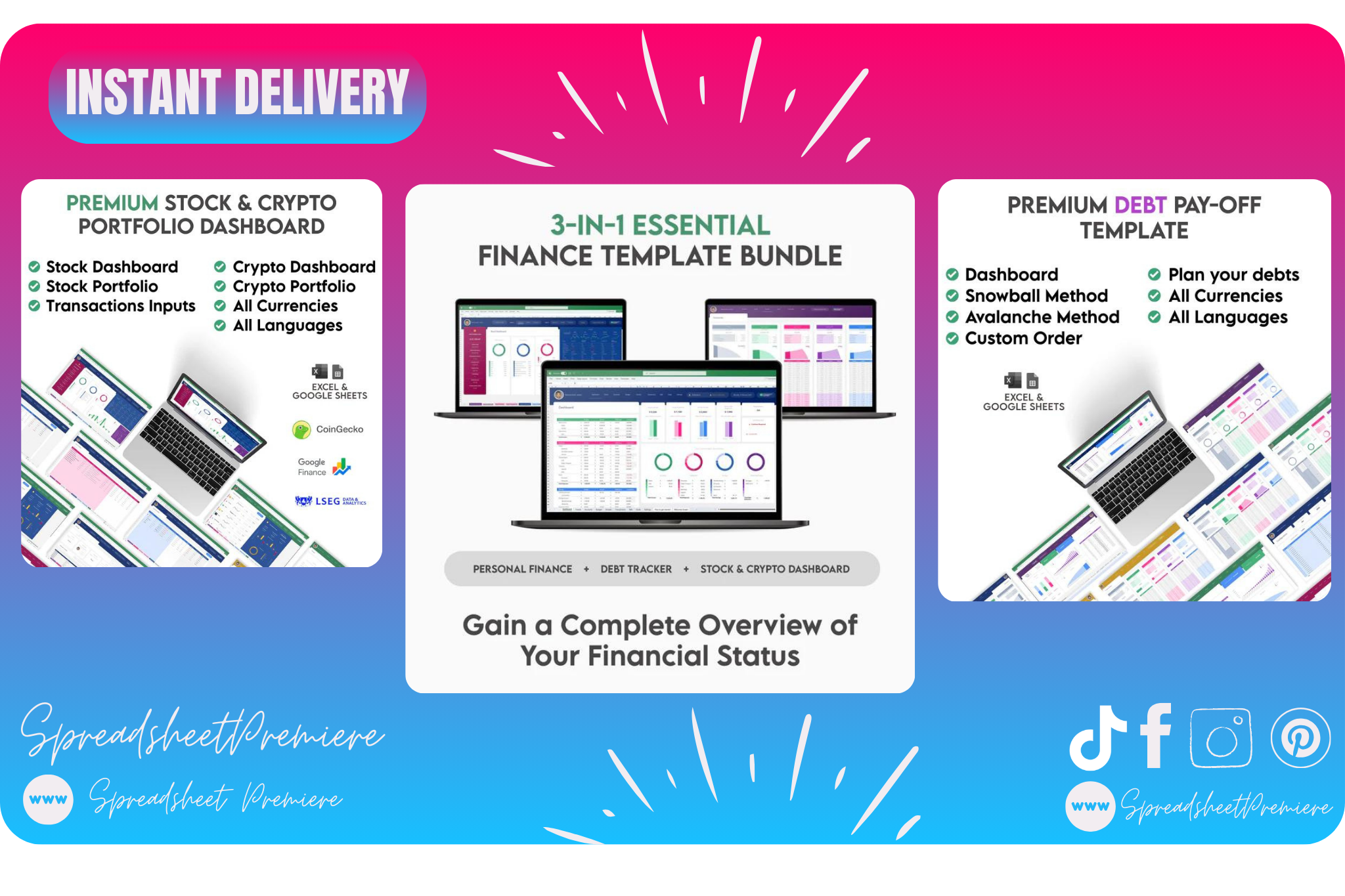Take Control of Your Finances in Less Than 20 Minutes.
✓ Gain Total Financial Clarity
Achieve complete financial clarity with our expertly designed tools and resources, tailored to illuminate every aspect of your financial landscape.
✓ Reduce Financial Stress
Reduce financial stress with our comprehensive suite of tools and resources designed to simplify and streamline your financial management.
✓ Secure Your Family’s Future
Secure your family’s future with our robust financial planning tools and expert guidance. Our comprehensive solutions help you build a solid foundation for long-term stability and growth.
Save an extra 20% with this bundle!

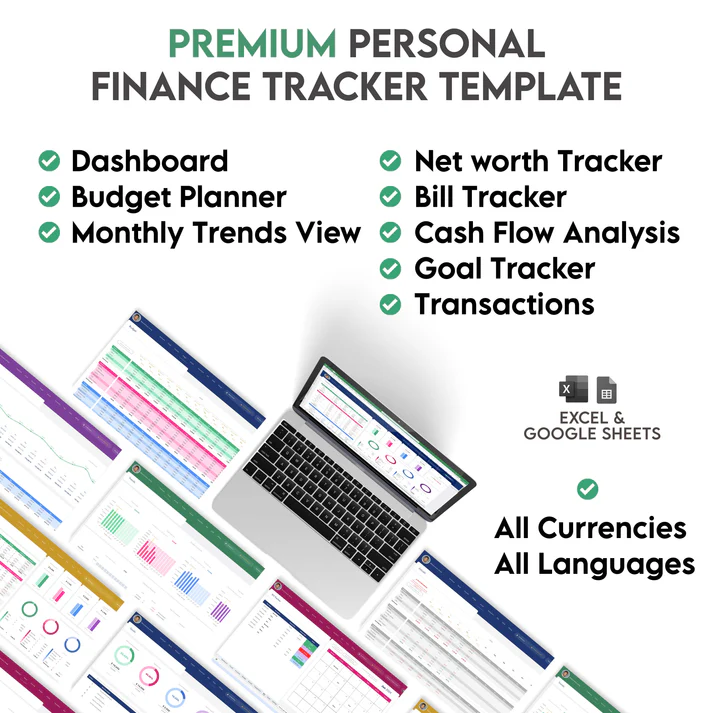
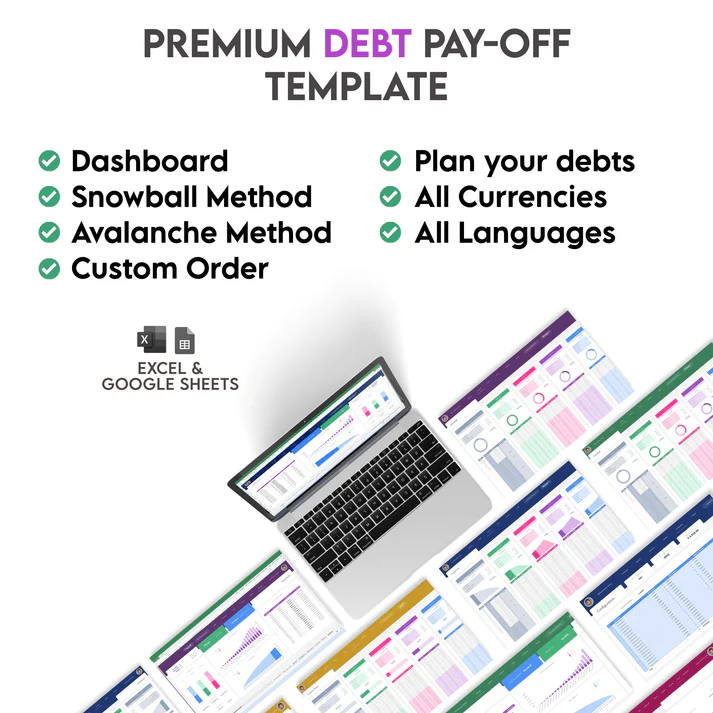

3-IN-1 Essential Finance Template Bundle
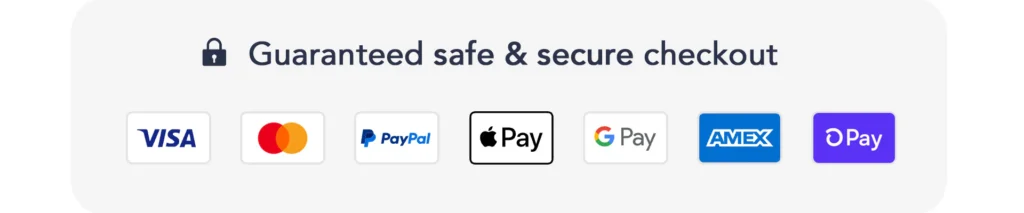
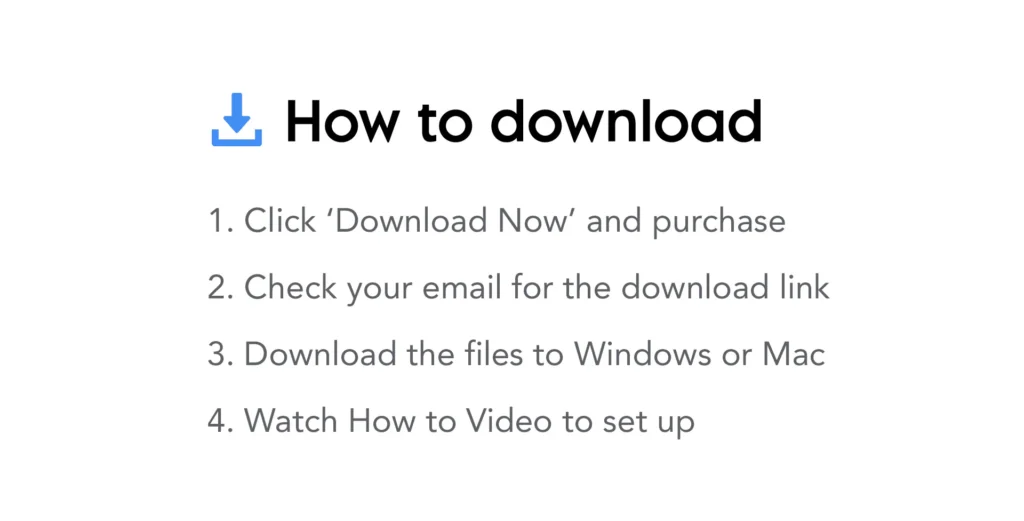
*Prices are in GBP Pound Sterling.
**One Time Payment.
✔ Track Every Penny
Plan a budget for Income, Expenses, Savings, Debts and Investments and see where your money is going. All currencies supported!
✔ Regain Financial Freedom
Erase your debt and set yourself on the path to financial success with a complete payment schedule.

✔ Watch Investments Grow
Track your Stock & Crypto investments all in one place with real-time live market data!
✔ Privacy and Security
Unlike an App, this spreadsheet is controlled entirely by you with no connections to your bank accounts. This ensures your financial information is safe!

Faq
Frequently Asked Questions
We hope this FAQ section helps you with any questions you may have. If you need further assistance, please don’t hesitate to contact us. Thank you for choosing SpreadSheet Premiere!
Is the template compatible with Excel and Google Sheets?
The template is designed to work on both Windows and Mac computers with Excel 2021 or later. Please use the latest Office 365 package to avoid any compatibility issues. You will receive a .xlsm file (Macro Enabled).
It also works with Google Sheets for which you require a free Google Account. You will receive a PDF with a link to Make a Copy of the Google Sheets file.
How do I set up my template?
We’ve prepared a video tutorial to help you set up. If you have any further questions, please contact us!
How long do I have to wait for my download link?
After purchasing a template, the download link will appear in a few seconds on your order confirmation page. We will also email you the same download link.
Can I share my download with others?
Each download is intended for single use only. We are trusting you to not duplicate and share your downloaded files with others. Instead, please ask them to purchase their own copy and support Spreadsheet Mastery. That way we can continue creating amazing spreadsheets for everyone!
Do you provide updates to the template?
Absolutely! Your purchase includes free version updates. If we make any changes or improvements, we will email you a new download link.
Do I need the password to use the template?
All features of the template which you need to edit are unlocked and not protected. We do not provide the password for two reasons:
1. Accidental Formula Deletion – If a formula is deleted, the spreadsheet can report incorrect values and will be difficult to troubleshoot.
2. Intellectual Property – we can’t have others modifying and duplicating our work!
Get in Touch
Phone Number +44 20 8023 3747 |+44 20 7123 4877 | Email: Support@Spreadsheetpremiere.store
Subscribe to Spreadsheet Premiere for Exclusive Offers.
Premium Personal Finance Template Setup Tutorial
Specifications - Finance Template
Latest version number: V26
Features:
- Dashboard View
- Month/ Year Selector
- Budget vs Actuals Breakdown
- Summary Widgets
- Sub-category Breakdown
- Allocation Summary
- Yearly Trends View
- Annual Graphs
- Category Analysis Widget
- Net worth Graph
- Account Analysis Widget
- Zero-based Budget Planner
- x2 Income Categories
- x40 Income Sub-categories
- x10 Expense Categories
- x200 Expense Sub-categories
- x20 Savings Categories
- x20 Transfer Categories
- x20 Debt Reduction Categories
- Net worth Tracker
- x20 Cash Accounts
- x20 Savings Accounts
- x20 Credit Cards or Loans
- x20 Personal Assets
- x20 Other Accounts (Investment etc.)
- Bill Tracker
- Automatic Status Update
- Overdue Notifications
- Calendar View
- Cash Flow Analysis
- Overspending Warnings
- Financial Goals Tracker
- x50 Goals
- x5 Graphs
- Transactions Import
- Manual Entry
- Bulk Manual Entry
- Automatic .csv Import (pre-formatting required)
- x10,000 Transactions
- Customizations
- Name personalisation
- Header colour options – Navy, Blue, Purple, Pink, Green, Gold, Gray
- Display Picture
- All currencies supported
- All languages supported
- Date format selector
Please note:
- This workbook is Macroenabled.
- Spreadsheet Mastery Logos cannot be deleted.
- Sections of the template are password protected for Intellectual Property protection.
- Modification of the original template sheets is not permitted. You may add additional sheets to extend features.
- System Requirements:
Windows or Mac Computers ONLY
Microsoft Excel Office 365 or Google Sheets
It also works with Google Sheets for which you require a free Google Account. You will receive a PDF with a link to Make a Copy of the Google Sheets file.
Specifications - Debt Tracker
Latest version number: V1
Features:
- Dashboard View
- Strategy Selector
- Strategy Comparison
- Debt Balance Chart
- Prinipal and Interest Chart
- Snowball Method
- Pay your smallest debts first
- Mark payments as “Paid” from a drop down menu
- See totals and overall progress
- Avalanche Method
- Pay your high interest debts first
- Mark payments as “Paid” from a drop down menu
- See totals and overall progress
- Custom Order
- Pay debts in a custom order
- Mark payments as “Paid” from a drop down menu
- See totals and overall progress
- Configurations
- x20 Debts
- Maximum 30 year loan term
- Customizations
- Name personalisation
- Header colour options – Navy, Blue, Purple, Pink, Green, Gold, Gray
- Display Picture
- All currencies supported
- All languages supported
Please note:
- This workbook is Macroenabled.
- Spreadsheet Mastery Logos cannot be deleted.
- Sections of the template are password protected for Intellectual Property protection.
- Modification of the original template sheets is not permitted. You may add additional sheets to extend features.
- System Requirements:
Windows or Mac Computers ONLY
Microsoft Excel Office 365 or Google Sheets
Specifications - Stock & Crypto
Latest version number: V1
This workbook uses live pricing data from external sources.
Sources: CoinGecko, Google Finance, LSEG Data & Analytics
Features:
- Portfolio Summary
- Overall Portfolio Value
- Return on Investment
- Stock vs Crypto Investment Allocation Chart
- Stock Dashboard
- Key Portfolio Metrics
- Sector Allocation
- Portfolio Allocation
- Cap Size Allocation
- 5 Stock Screener
- Today’s Top Performer Widget
- Stock Portfolio
- Live Current Price
- Day Change with 7 Day Change Graph
- Sector Information
- Market Cap (Billions)
- Cap Size Data
- Beta
- Current Holdings Summary Information
- 1 Day Return on Investment
- Total Gain/ Loss
- Total Portfolio Value
- Crypto Dashboard
- Top 10 Coins by Market Cap
- Live Crypto Pricing
- Key Portfolio Metrics
- ROI Chart
- Coin Allocation Chart
- Crypto Portfolio
- Live Current Price
- 7 Day Trend
- Day Change
- Market Cap (Billions)
- Current Coin Summary Information
- 1 Day Return on Investment
- Total Gain/Loss
- Total Portfolio Value
- Transactions Input
- Buy, Sell, Dividend Inputs
- Error Checking
- Guided Input
- Settings
- Name customisation
- Display picture
- Header colour
- All currencies supported
- All languages supported
Please note:
- This workbook is Macroenabled.
- Spreadsheet Mastery Logos cannot be deleted.
- Sections of the template are password protected for Intellectual Property protection.
- Modification of the original template sheets is not permitted. You may add additional sheets to extend features.
- System Requirements:
Windows or Mac Computers ONLY
Microsoft Excel Office 365 or Google Sheets
End-user License Agreement
1. Definitions
In this Agreement:
“Template” refers to any Template purchased and downloaded from the Spreadsheet Premiere store.
“Spreadsheet Premiere” refers to the owner and licensor of the Template.
“Personal Use” refers to the use of the Template for individual financial management purposes by the licensee.
2. License Grant
Upon purchase, Spreadsheet Premiere grants the licensee a personal, exclusive, non-transferable license to use the Template for Personal Use only. This license does not grant any rights to resell, redistribute, sublicense, or otherwise transfer the Template in any form, whether modified or unmodified.
3. License Restrictions
The licensee is expressly prohibited from reproducing, distributing, or making the Template available to third parties, whether for commercial or non-commercial purposes. Any unauthorized use of the Template may result in legal action by Spreadsheet Premiere.
4. Disclaimer of Warranty
The Template is provided “as is” without any warranty, express or implied. Spreadsheet Premiere does not warrant the accuracy, completeness, or fitness for a particular purpose of the Template.
5. Limitation of Liability
In no event shall Spreadsheet Premiere be liable for any special, incidental, indirect, or consequential damages arising out of or in connection with the use or performance of the Template.
6. Changes to Terms
Spreadsheet Premiere reserves the right to modify these terms at any time. Any such modifications will be effective immediately upon posting on Spreadsheet Premiere’s website or other platforms.
7. Termination
This license may be terminated by Spreadsheet Premiere in the event of a breach of the terms of this agreement. Upon termination, the licensee must cease all use of the Template.
8. Severability
If any provision of this Agreement is held to be invalid or unenforceable, the remaining provisions shall remain in full force and effect.
By using the Template, the licensee agrees to be bound by the terms of this Agreement.
Premium Personal Tracker Template.
Take charge of your life with the Premium Personal Tracker Template. This comprehensive tool is designed to help you meticulously track and organize every aspect of your personal and financial life. Whether you're managing your daily tasks, monitoring your expenses, setting and achieving goals, or keeping tabs on your overall well-being, this template offers a user-friendly and visually appealing interface to keep you on track.
Get in Touch
Phone Numbers +44 20 8023 3747 |+44 20 7123 4877 | Email: Support@SpreadsheetPremiere.store
Subscribe to Spreadsheet Premiere for Exclusive Offers.
Get in Touch
Phone Numbers +44 20 8023 3747 |+44 20 7123 4877 | Email: Support@Premiereplanners.store
Subscribe to Spreadsheet Premiere for Exclusive Offers.
Essential Finance Template Bundle.
Streamline your financial management with the Essential Finance Template Bundle. This all-in-one collection includes meticulously designed templates for budgeting, expense tracking, savings goals, debt management, and investment monitoring. Whether you're an individual looking to get a handle on your personal finances or a small business owner aiming to optimize your financial operations, this bundle provides the tools you need to gain clarity and control over your money.
Product Disclaimer:
This template is for personal finance tracking purposes only. It is not financial advice, and we disclaim any responsibility for the outcomes of your financial decisions. It is the users responsibilty to set up and maintain the template correctly to ensure accuracy. If in doubt, please consult a professional.
Get Access Instantly!
stay tuned
Subscribe to our newsletter to hear the latest offers